Automation of Blogging with N8N
In today’s digital age, creating high-quality content regularly can be a daunting task. As a blogger, you often find yourself juggling multiple responsibilities from idea generation to editing. But what if I told you there’s a way to automate parts of this process while still maintaining that essential human touch? Enter N8N, a powerful automation workflow tool that can streamline your blogging process, paired with AI capabilities for content generation.
Why Automate Your Blogging Process?
- Time Efficiency: Spend less time on repetitive tasks.
- Consistency: Maintain a regular posting schedule without the stress.
- Quality Control: Use AI for initial drafts, then refine them with your unique voice.
Getting Started with N8N
To set up your automated blogging workflow, you’ll first need to create an N8N account. Once you are in the dashboard, let’s create a new workflow that will connect to your content database and WordPress account.
Step 1: Setting Up Your AirTable Database
AirTable will serve as your content database. Here’s how you can set it up:
- Create a new base in AirTable called “Blog Ideas” with the following fields:
- Title
- Content
- Published (Checkbox)
- Populate your base with a few prompt ideas to kickstart the content generation.
Step 2: Creating the N8N Workflow
This is where the magic begins. Open N8N and create a new workflow:
- Start with a Time Trigger node that will activate weekly.
- Connect this to an AirTable Node to fetch your content ideas.
- Next, integrate an AI Writer Node (e.g., OpenAI) to generate a draft based on the fetched ideas.
- Finally, add a WordPress Node configured to draft posts with the generated content.
Sample Workflow Screenshot
In the image below, you can see a sample workflow setup:
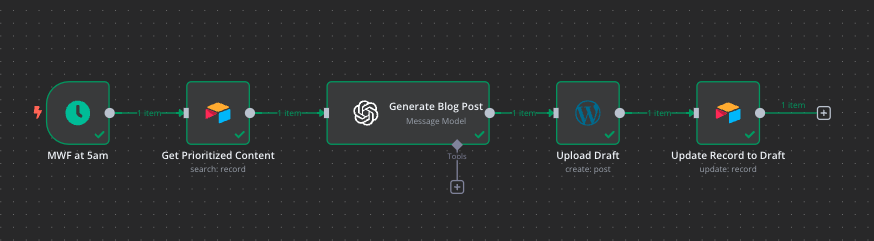
Execution: Generating and Drafting Blog Posts
Once your workflow is active, you will automatically generate blog drafts every week. The AI will draft the content based on your provided ideas in AirTable. After generation, the blog post will be sent directly to your WordPress account as a draft, enabling you to review, edit, and add your personal touch before publishing.
Key Takeaways
- Using N8N to automate blogging can save you time while ensuring a consistent output of content.
- AI can create the initial draft, but the final touches should always come from you for authenticity.
- Integrating tools like AirTable and WordPress with N8N creates a seamless workflow that can be tailored to fit your blogging style.
With this automated blogging setup, you’re well on your way to harnessing technology for content creation without losing your unique voice. So go ahead, set up your N8N workflow, and make blogging a breezier experience!


